New Payroll Software

Need Assistance?
We understand that transitions can come with challenges. Should you encounter any difficulties or have queries, please don’t hesitate to contact us a help@helpboxuk.com.
Our team is dedicated to ensuring a smooth transition and is available to assist you, aiming to respond to all inquiries within 24 working hours.
Your Next Steps
1. Look out for the email from Bright Pay Connect.
2. Follow the instructions to create your account.
3. Enjoy streamlined access to your payroll information!
We appreciate your cooperation and are here to support you every step of the way. Welcome to a new chapter in managing your payroll — more streamlined, secure, and accessible than ever before.
[/vc_column_text][/vc_column][/vc_row]
For a detailed summary of your payroll for the month, the portal offers an intuitive interface where all the information is just a click away. Go to the reports tab where you can run a series of different reports.

Need Assistance?
We understand that transitions can come with challenges. Should you encounter any difficulties or have queries, please don’t hesitate to contact us a help@helpboxuk.com.
Our team is dedicated to ensuring a smooth transition and is available to assist you, aiming to respond to all inquiries within 24 working hours.
Your Next Steps
1. Look out for the email from Bright Pay Connect.
2. Follow the instructions to create your account.
3. Enjoy streamlined access to your payroll information!
We appreciate your cooperation and are here to support you every step of the way. Welcome to a new chapter in managing your payroll — more streamlined, secure, and accessible than ever before.
[/vc_column_text][/vc_column][/vc_row]
You can then view them at your convenience. On your dashboard go the Employees tab where you can download your pay slips
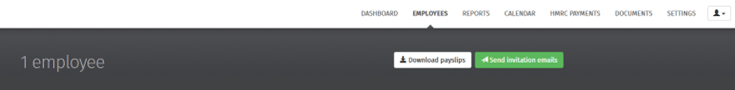
Additionally, the portal allows you to view amounts due to HMRC, providing a seamless overview of your payroll obligations. Just head to your dashboard to see the amount due for payment:
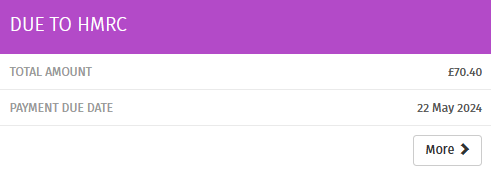
To see the HMRC payment details, just hit more, select the period you require and download the P30. You will see the Payment details at the bottom of the document.
For a detailed summary of your payroll for the month, the portal offers an intuitive interface where all the information is just a click away. Go to the reports tab where you can run a series of different reports.

Need Assistance?
We understand that transitions can come with challenges. Should you encounter any difficulties or have queries, please don’t hesitate to contact us a help@helpboxuk.com.
Our team is dedicated to ensuring a smooth transition and is available to assist you, aiming to respond to all inquiries within 24 working hours.
Your Next Steps
1. Look out for the email from Bright Pay Connect.
2. Follow the instructions to create your account.
3. Enjoy streamlined access to your payroll information!
We appreciate your cooperation and are here to support you every step of the way. Welcome to a new chapter in managing your payroll — more streamlined, secure, and accessible than ever before.
[/vc_column_text][/vc_column][/vc_row]
The Full Brightpay Guide can be found here: Brightpay Connect Guide [/vc_column_text]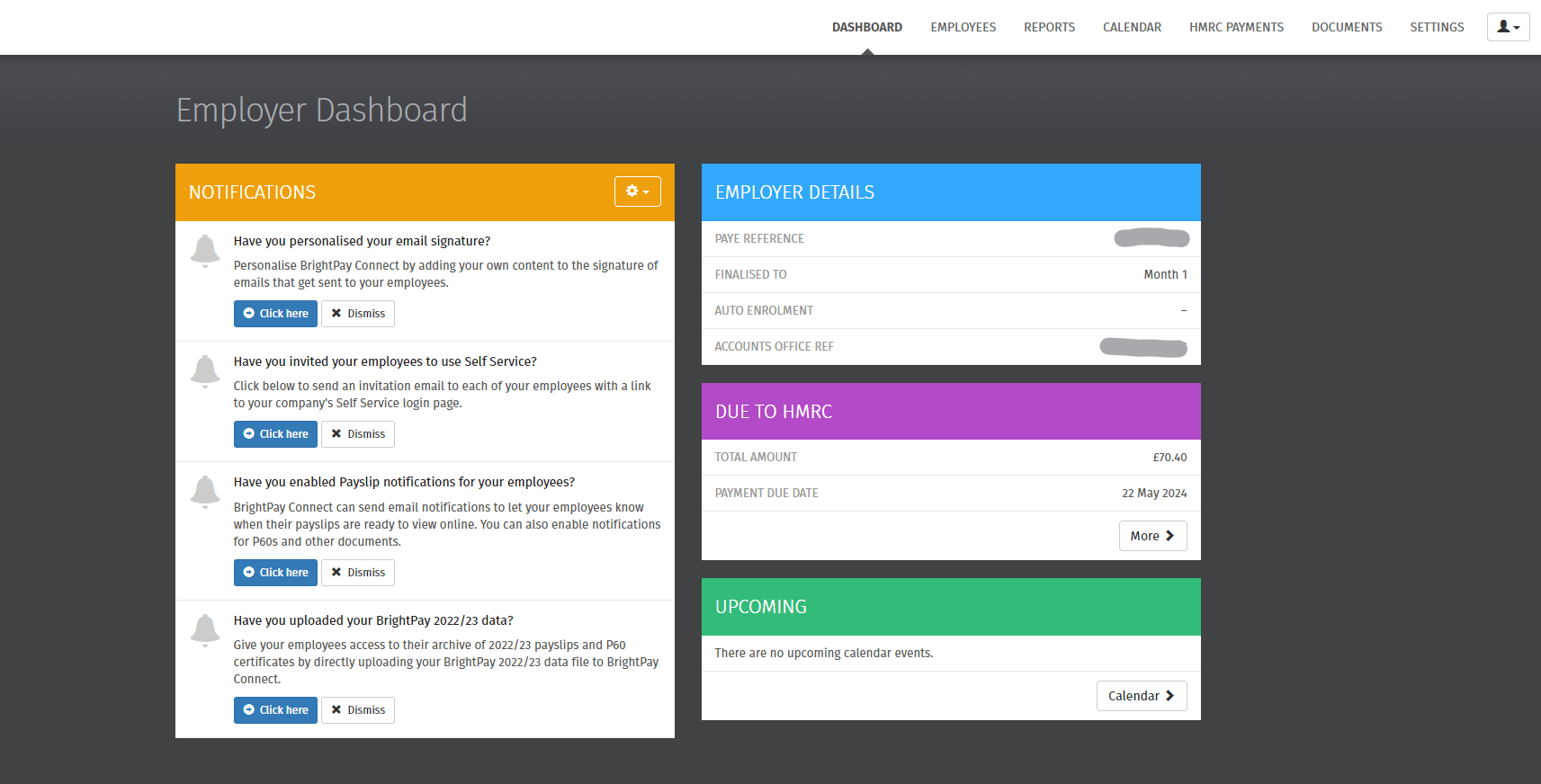
What This Means for You
Gone are the days of waiting for pay slips to be emailed or dealing with password-protected documents. With Bright Pay Connect, you gain instant, on-demand access to your payroll information, historical records, and payslips without any need to request them from us. This transition is not just about upgrading our software; it’s about upgrading your convenience and security.
Benefits at a Glance:
– On-Demand Access: Retrieve your historical payslips and payroll reports anytime, anywhere, without having to contact us.
– No More Passwords on Payslips: Access your wage slips without the hassle of remembering or entering passwords.
– Enhanced Reporting: Utilise a broad array of reports through the portal, giving you deeper insights and greater control over your payroll information.
Getting Started
You will soon receive an email from notifications@mypayroll.cloud prompting you to create your login for the Bright Pay Connect account. Please follow the link provided and set up your login credentials. It’s crucial to store these details securely as they will be your gateway to accessing your payroll information going forward.
Accessing Your Information
Once set up, you’ll find your wage slips available on Bright Pay at the end of each pay period.
Log into your portal here: Bright ID (brightsg.com)
You can then view them at your convenience. On your dashboard go the Employees tab where you can download your pay slips
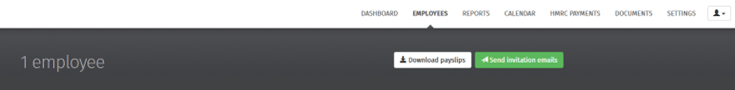
Additionally, the portal allows you to view amounts due to HMRC, providing a seamless overview of your payroll obligations. Just head to your dashboard to see the amount due for payment:
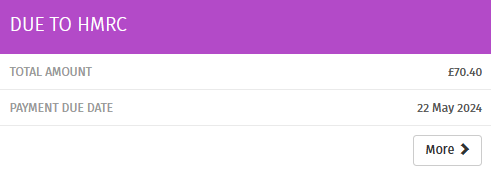
To see the HMRC payment details, just hit more, select the period you require and download the P30. You will see the Payment details at the bottom of the document.
For a detailed summary of your payroll for the month, the portal offers an intuitive interface where all the information is just a click away. Go to the reports tab where you can run a series of different reports.

Need Assistance?
We understand that transitions can come with challenges. Should you encounter any difficulties or have queries, please don’t hesitate to contact us a help@helpboxuk.com.
Our team is dedicated to ensuring a smooth transition and is available to assist you, aiming to respond to all inquiries within 24 working hours.
Your Next Steps
1. Look out for the email from Bright Pay Connect.
2. Follow the instructions to create your account.
3. Enjoy streamlined access to your payroll information!
We appreciate your cooperation and are here to support you every step of the way. Welcome to a new chapter in managing your payroll — more streamlined, secure, and accessible than ever before.
The Full Brightpay Guide can be found here: Brightpay Connect Guide
[/vc_column_text]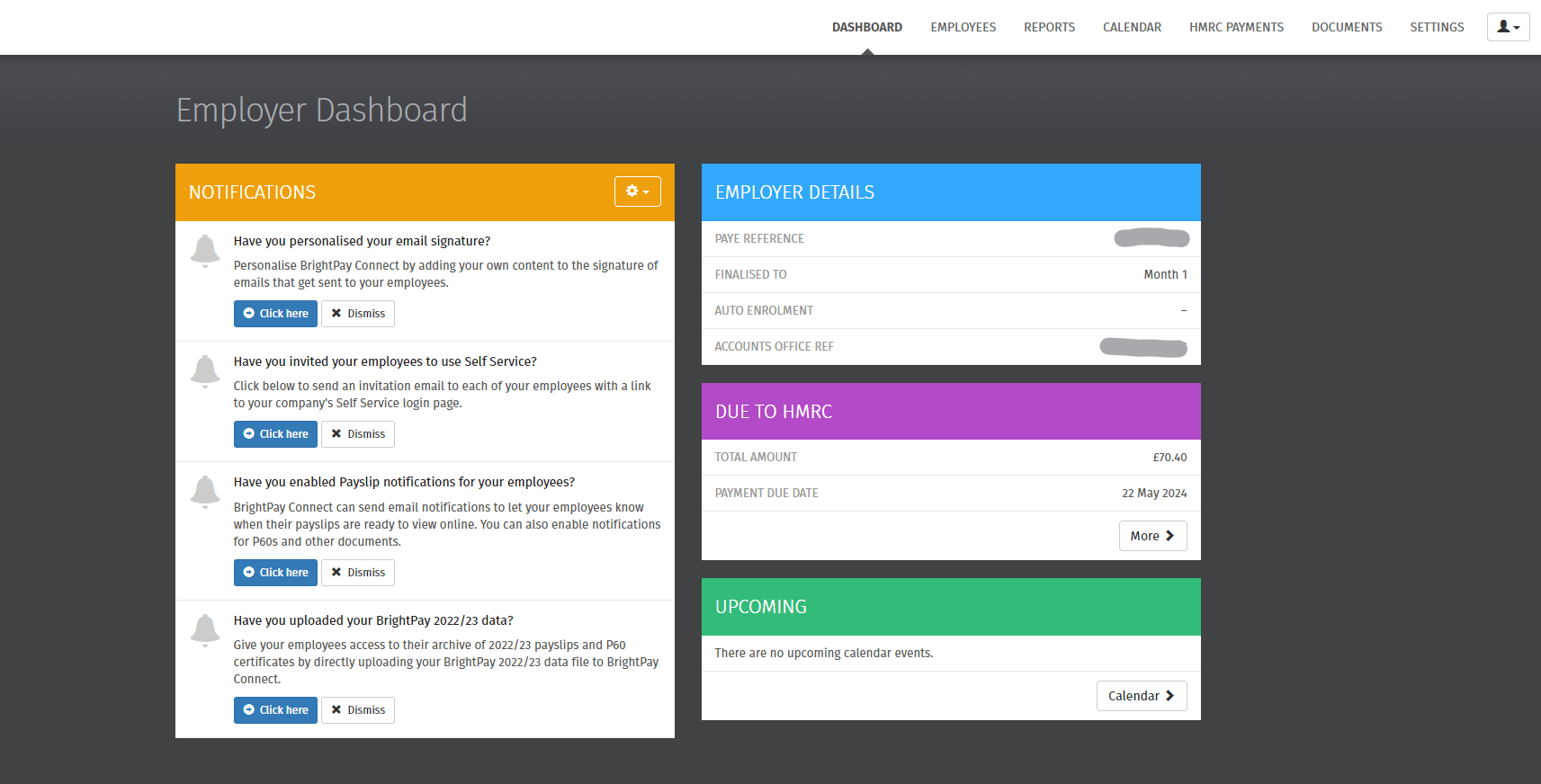
What This Means for You
Gone are the days of waiting for pay slips to be emailed or dealing with password-protected documents. With Bright Pay Connect, you gain instant, on-demand access to your payroll information, historical records, and payslips without any need to request them from us. This transition is not just about upgrading our software; it’s about upgrading your convenience and security.
Benefits at a Glance:
– On-Demand Access: Retrieve your historical payslips and payroll reports anytime, anywhere, without having to contact us.
– No More Passwords on Payslips: Access your wage slips without the hassle of remembering or entering passwords.
– Enhanced Reporting: Utilise a broad array of reports through the portal, giving you deeper insights and greater control over your payroll information.
Getting Started
You will soon receive an email from notifications@mypayroll.cloud prompting you to create your login for the Bright Pay Connect account. Please follow the link provided and set up your login credentials. It’s crucial to store these details securely as they will be your gateway to accessing your payroll information going forward.
Accessing Your Information
Once set up, you’ll find your wage slips available on Bright Pay at the end of each pay period.
Log into your portal here: Bright ID (brightsg.com)
You can then view them at your convenience. On your dashboard go the Employees tab where you can download your pay slips
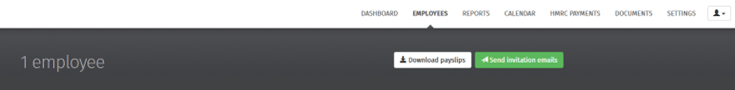
Additionally, the portal allows you to view amounts due to HMRC, providing a seamless overview of your payroll obligations. Just head to your dashboard to see the amount due for payment:
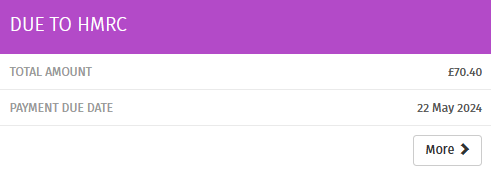
To see the HMRC payment details, just hit more, select the period you require and download the P30. You will see the Payment details at the bottom of the document.
For a detailed summary of your payroll for the month, the portal offers an intuitive interface where all the information is just a click away. Go to the reports tab where you can run a series of different reports.

Need Assistance?
We understand that transitions can come with challenges. Should you encounter any difficulties or have queries, please don’t hesitate to contact us a help@helpboxuk.com.
Our team is dedicated to ensuring a smooth transition and is available to assist you, aiming to respond to all inquiries within 24 working hours.
Your Next Steps
1. Look out for the email from Bright Pay Connect.
2. Follow the instructions to create your account.
3. Enjoy streamlined access to your payroll information!
We appreciate your cooperation and are here to support you every step of the way. Welcome to a new chapter in managing your payroll — more streamlined, secure, and accessible than ever before.
New Payroll Software
We are excited to announce a significant upgrade to our payroll processing system, set to take effect from April 2024. As part of our ongoing commitment to enhancing your experience and ensuring the utmost efficiency and security in our services, we will be transitioning to Bright Pay Connect, a leading-edge payroll software solution.
The Full Brightpay Guide can be found here: Brightpay Connect Guide
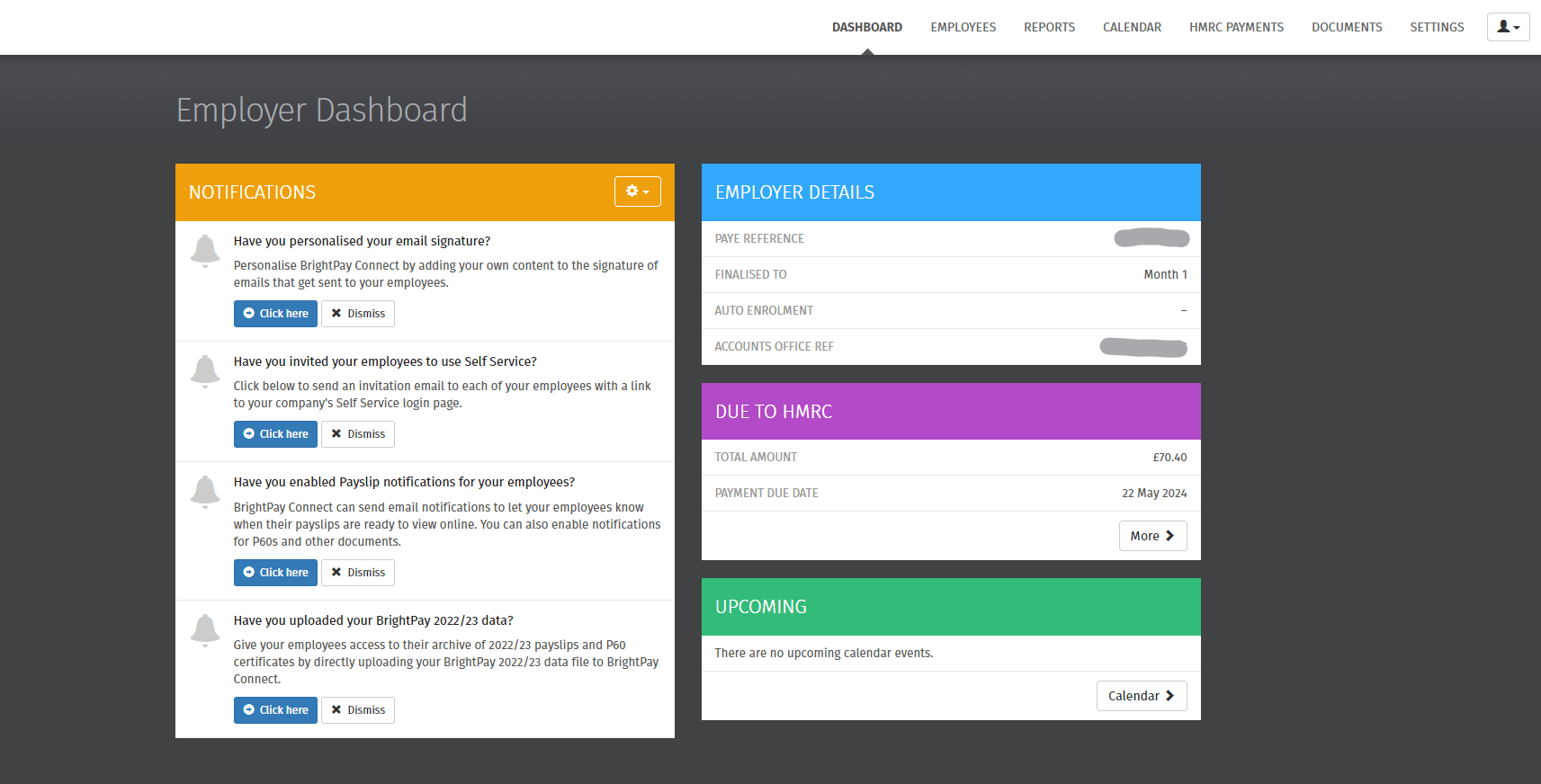
What This Means for You
Gone are the days of waiting for pay slips to be emailed or dealing with password-protected documents. With Bright Pay Connect, you gain instant, on-demand access to your payroll information, historical records, and payslips without any need to request them from us. This transition is not just about upgrading our software; it’s about upgrading your convenience and security.
Benefits at a Glance:
– On-Demand Access: Retrieve your historical payslips and payroll reports anytime, anywhere, without having to contact us.
– No More Passwords on Payslips: Access your wage slips without the hassle of remembering or entering passwords.
– Enhanced Reporting: Utilise a broad array of reports through the portal, giving you deeper insights and greater control over your payroll information.
Getting Started
You will soon receive an email from notifications@mypayroll.cloud prompting you to create your login for the Bright Pay Connect account. Please follow the link provided and set up your login credentials. It’s crucial to store these details securely as they will be your gateway to accessing your payroll information going forward.
Accessing Your Information
Once set up, you’ll find your wage slips available on Bright Pay at the end of each pay period.
Log into your portal here: Bright ID (brightsg.com)
You can then view them at your convenience. On your dashboard go the Employees tab where you can download your pay slips
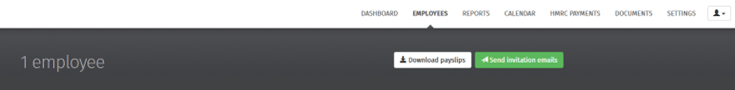
Additionally, the portal allows you to view amounts due to HMRC, providing a seamless overview of your payroll obligations. Just head to your dashboard to see the amount due for payment:
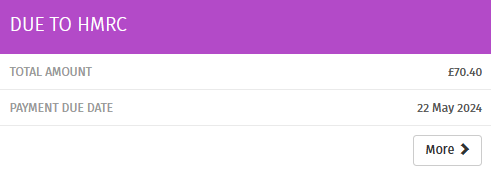
To see the HMRC payment details, just hit more, select the period you require and download the P30. You will see the Payment details at the bottom of the document.
For a detailed summary of your payroll for the month, the portal offers an intuitive interface where all the information is just a click away. Go to the reports tab where you can run a series of different reports.

Need Assistance?
We understand that transitions can come with challenges. Should you encounter any difficulties or have queries, please don’t hesitate to contact us a help@helpboxuk.com.
Our team is dedicated to ensuring a smooth transition and is available to assist you, aiming to respond to all inquiries within 24 working hours.
Your Next Steps
1. Look out for the email from Bright Pay Connect.
2. Follow the instructions to create your account.
3. Enjoy streamlined access to your payroll information!
We appreciate your cooperation and are here to support you every step of the way. Welcome to a new chapter in managing your payroll — more streamlined, secure, and accessible than ever before.